This text forces the left grid to do that which
v1 was released in 1984-5.
The program installs with :-
- General Ledger
- Debtors (Customers) Ledger including Invoicing and Receipting
- Payroll (Not yet Single Touch) - free packages are availablePackages
- Creditors (Suppliers) Ledger
- Customer Supplies Log (Time & Billing)
- Bill Folder
- Periodical Payments Folder
- Bank Reconcilaition
- ATO Benchmark Comparison.
Invoices and Receipts can be emailed direct from the document.
The opening view will display a business overview of selected files namely:-
- Scheduled Tasks (Meetings, Appointments, Reminders)
- Outstanding Bills to pay
- Outstanding monies owed to you
- Goods or Services supplied but not yet charged (Logged Supplies)
- The balance of any unsresolved General Ledger Transactions (Suspense)
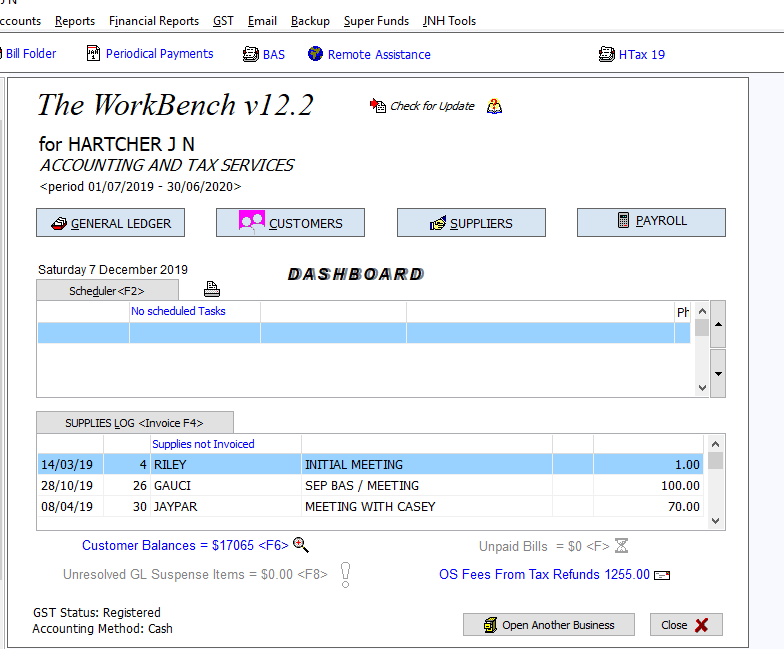
On your PC, right click to view. On your smartphone, pinch or spread.
The user will have optional levels of record keeping or assistance:
Option 1
Do you own record keeping with this simple to use package.
Option 2
Forward your Bank Statements for processing on a regular basis with a brief and legible description for each Income or Expense transaction.(Make a note for any private %)
Option 3
Provide a listing of your expense invoices or receipts for processing. Use the following format: Date Reference Gross Amount GST Detail
(Make a note for any private %)
Option 4
A program is supplied for you to enter basic detail enabling completion of BAS and provide necessary Accounting reports.You enter your transactions into one of the following categories and use the email facility to forward the data files
Incomes
- SALES or SERVICES INCOMES
- OTHER INCOMES
Expenses
- STOCK or other PURCHASES
- ADMINISTRATION EXPENSES
- OCCUPANCY EXPENSES
- BUSINESS OPERATING EXPENSES
- OFFICE EXPENSES
- MISCELLANEOUS EXPENSES
- WAGES EXPENSES
- OTHER EXPENSES
Capital
- PLANT OR EQUIPMENT PURCHASES
- LOAN REPAYMENTS
- PERSONAL DRAWINGS/EXPENSES
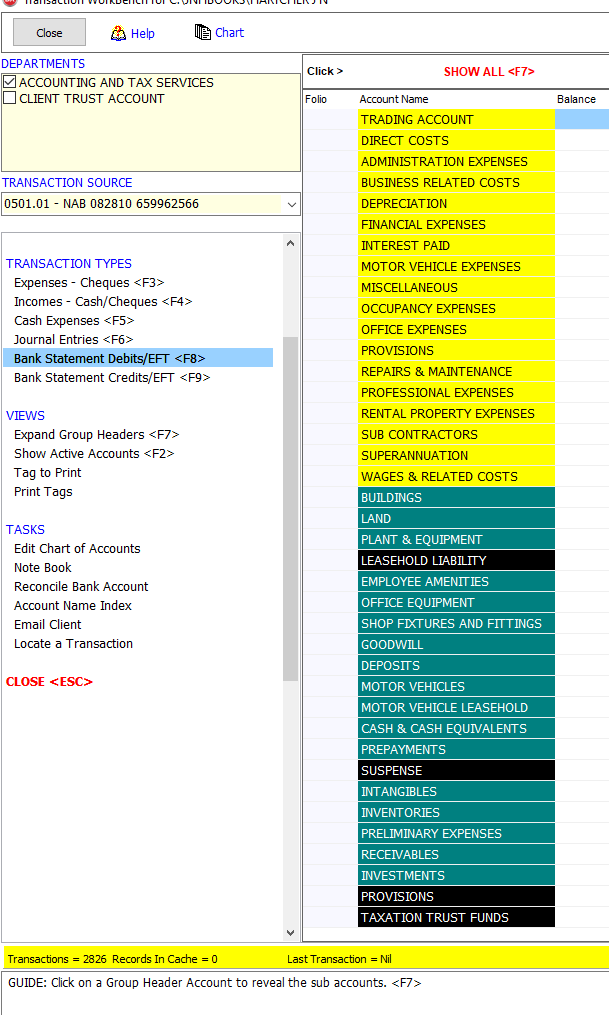
On your PC, right click to view. On your smartphone, pinch or spread.
If you experience an issue, remote assistance is available
NOTE: This software package is NOT cloud based and resides in the safety of your desk.
This text forces the left grid to do that which